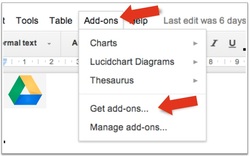
Recently Google had launched a new feature for two Google Drive apps, Google sheets and Google Docs, called Add-ons. It’s an app store for Google Drive. Its new menu shows up in both and for those that Google had pushed updates for. Google docs and spreadsheet users can access more features via Google drive add-ons. These apps introduced by the search engine giant have the capability to bring in more functionality to the service.
Get add ons opens add- on store and manage add-ons allows the user to manage those that have been installed. If you want to download an ad, open ‘add-ons’ tab on top menu bar and choose "Get add-ons." A pop-up window would open with several to pick from. Just choose the one you would like to install and click on "Free" button to download it.
A second window appears on the screen which had information regarding access to data. Just click accept and it would be available to you quickly in the spreadsheet or document.
Just click on "Add-ons" tab in the menu bar, move mouse over specific add-on that you would launch and choose first option. The add-on appears on right hand side of the screen though only one can be displayed at a time.
In order to remove add on, click on "Add-ons" tab in menu bar. A separate window opens that lists all add-ons that you have installed. Click on "Manage" button of the one you wanted to remove and choose that. You can even report several issues or share favorite ones with friends.
As this feature is new, not every user can see it. It does not mean that if you see it in one it would show up in the other too. There are apps like Thesaurus, EasyBib, Mail merge app, Highlighting documents, Translation tools, Pro Writing Aid and Google Maps insert that have enhanced user experience regarding both Documents and spreadsheets.
These help you to add several kinds of functionality to the documents which includes creating bibliographies, signing faxes and more. While it's still in its infancy, here are a few of the best add-ons available at launch.
Related post: Must use Google drive add-ons
Posted by Lee Odden
Get add ons opens add- on store and manage add-ons allows the user to manage those that have been installed. If you want to download an ad, open ‘add-ons’ tab on top menu bar and choose "Get add-ons." A pop-up window would open with several to pick from. Just choose the one you would like to install and click on "Free" button to download it.
A second window appears on the screen which had information regarding access to data. Just click accept and it would be available to you quickly in the spreadsheet or document.
Just click on "Add-ons" tab in the menu bar, move mouse over specific add-on that you would launch and choose first option. The add-on appears on right hand side of the screen though only one can be displayed at a time.
In order to remove add on, click on "Add-ons" tab in menu bar. A separate window opens that lists all add-ons that you have installed. Click on "Manage" button of the one you wanted to remove and choose that. You can even report several issues or share favorite ones with friends.
As this feature is new, not every user can see it. It does not mean that if you see it in one it would show up in the other too. There are apps like Thesaurus, EasyBib, Mail merge app, Highlighting documents, Translation tools, Pro Writing Aid and Google Maps insert that have enhanced user experience regarding both Documents and spreadsheets.
These help you to add several kinds of functionality to the documents which includes creating bibliographies, signing faxes and more. While it's still in its infancy, here are a few of the best add-ons available at launch.
Related post: Must use Google drive add-ons
Posted by Lee Odden
 RSS Feed
RSS Feed